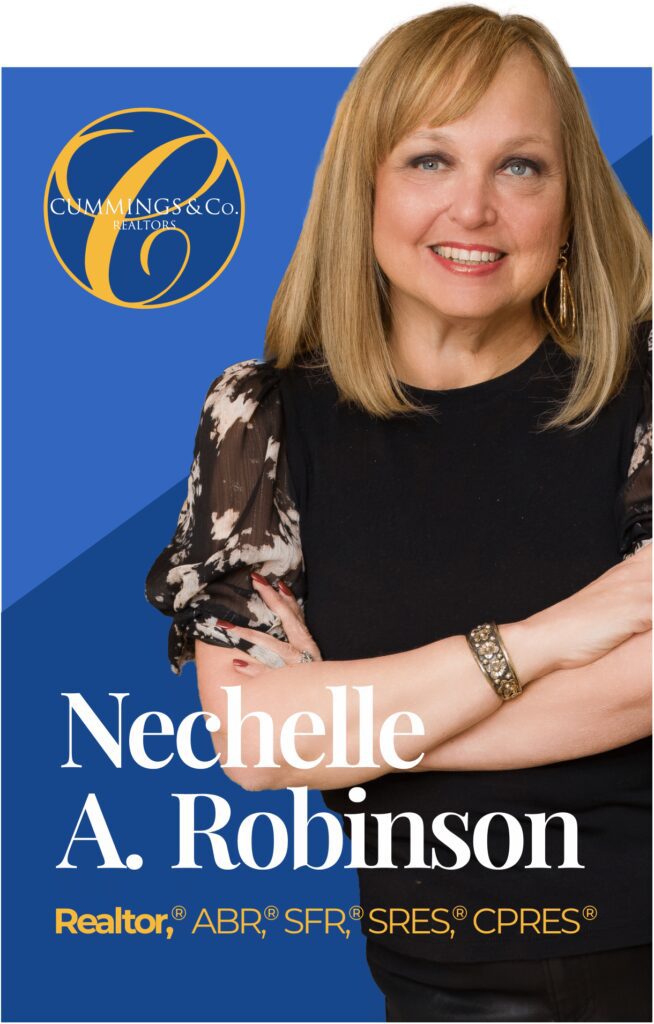Busy professionals can boost productivity and organization with apps tailored to simplify daily workflows and tasks. In demanding fields like real estate, effective tools are essential to stay ahead, minimize stress, and maximize results. With a variety of apps available, professionals can handle scheduling, communication, and time management on a single device, leaving more time for client interactions and business growth. This curated list covers task management, scheduling, collaboration, note-taking, finance, CRM tools, and more—each app offering unique features that fit the needs of today’s fast-paced professionals.
Why Productivity Apps are Essential for Professionals
Productivity apps play a transformative role in today’s competitive industries. They save time, streamline processes, and empower professionals to manage priorities efficiently. For real estate agents and similar professionals, where every minute counts, these tools provide an advantage by organizing tasks, managing client data, and improving communication. Productivity apps offer key benefits that help professionals:
- Keep track of important deadlines and appointments
- Coordinate tasks and responsibilities seamlessly with team members
- Prioritize activities that generate results for clients and the business
- Centralize data and documents, making client management more effective
- Improve work-life balance by enabling more efficient time management
With these apps, professionals can accomplish more with less stress and create room for business growth and client satisfaction.
Best Task Management Apps
Task management keeps professionals on track with projects and deadlines. These apps simplify workflows and keep teams aligned:
- Asana: Organizes tasks, sets deadlines, and manages projects in a user-friendly interface. Asana’s visual layout helps track project progress and assign tasks to team members.
- Trello: A visual board that enables team collaboration through cards and lists. Trello’s flexibility lets teams customize boards, add due dates, and use labels for better organization.
- Todoist: A powerful to-do list app that prioritizes tasks and syncs across devices. Todoist’s productivity reports provide insights into daily progress.
- ClickUp: An all-in-one platform that supports task management, goal setting, and collaboration. ClickUp enables users to track goals, manage workflows, and integrate calendars.
- Monday.com: A customizable project management tool with a user-friendly dashboard. Monday.com allows teams to create boards, set up automation, and customize views for an overview of projects.
These apps help manage projects efficiently, break down tasks into steps, and keep team members updated without endless follow-ups.
Top Calendar and Scheduling Apps
Effective scheduling tools help professionals make the most of their time. With these apps, they can avoid conflicts and streamline appointments:
- Google Calendar: Syncs across devices and allows easy sharing with colleagues. Google Calendar’s color-coding and reminders help track priorities.
- Calendly: Simplifies appointment setting by allowing clients to book directly from your calendar. Calendly reduces the back-and-forth of scheduling and can be customized for different appointment types.
- Microsoft Outlook: Combines email and calendar, making it easy to manage schedules and communication in one app. Outlook’s integration with email supports quick scheduling based on conversations.
- TimeTree: A shared calendar app perfect for coordinating with teams or family members. TimeTree’s sharing feature allows teams to share events, making it ideal for collaboration.
- Woven: Advanced scheduling that integrates multiple calendars and automates scheduling. Woven provides smart templates that streamline recurring events and meetings.
These apps help professionals manage time effectively, set clear priorities, and stay organized with timely reminders.
Effective Communication and Collaboration Tools
Communication and collaboration are essential for professionals managing teams or working with clients. These apps facilitate staying connected:
- Slack: A chat-based platform that organizes conversations into channels for easy team collaboration. Slack integrates with tools like Google Drive, enabling seamless file-sharing.
- Microsoft Teams: Ideal for video calls, chats, and file-sharing within business teams. Teams integrates with Microsoft Office, making document sharing and co-editing easier.
- Zoom: Offers high-quality video conferencing with screen-sharing options. Zoom’s breakout rooms enhance team collaboration and allow small group discussions.
- Chanty: A simple team chat app with built-in task management. Chanty integrates with Trello and Asana, offering a unified platform for communication and task management.
- Google Meet: Free video meetings integrated with Google Calendar for easy scheduling. Google Meet’s simplicity and accessibility make it ideal for both client and team meetings.
These tools ensure that teams stay informed, projects stay coordinated, and everyone remains connected, even when working remotely.
Note-Taking and Documentation Apps
Note-taking helps professionals keep track of client information, ideas, and reminders. These apps simplify organizing notes and documents:
- Evernote: Stores notes, images, web clippings, and voice memos in one place. Evernote’s tagging and notebook features make it easy to categorize notes by client or project.
- Notion: An all-in-one workspace for taking notes, managing tasks, and collaborating. Notion’s database and linking features support project tracking and data organization.
- OneNote: Microsoft’s note-taking app that integrates with other Office products. OneNote’s layout allows users to jot down notes in various formats, from text to sketches.
- Simplenote: Lightweight and focused on easy note-taking without distractions. Simplenote syncs across devices, ensuring notes are always accessible.
- Bear: A sleek app for writing and organizing notes. Bear’s markdown support and customizable tagging make it popular for detailed note organization.
These tools help professionals keep information organized, track ideas, and prepare effectively for client meetings.
Finance and Expense Management Apps
Managing expenses is critical for professionals in real estate and other fields. These apps make budgeting and expense tracking easier:
- QuickBooks: Offers invoicing, expense tracking, and tax preparation for small businesses. QuickBooks’ cash flow insights help users manage financial health.
- Expensify: Simplifies expense reporting with receipt scanning and reimbursement options. Expensify’s automatic categorization saves time on tracking expenses.
- FreshBooks: Invoicing and expense tracking designed for service-based businesses. FreshBooks also tracks time and invoices for freelancers and consultants.
- Wave: Free accounting software with invoicing, accounting, and receipt-scanning. Wave’s no-cost model suits small teams and independent professionals.
- Mint: Tracks spending, budgets, and financial goals. Mint provides reminders for bill payments and alerts for unusual spending.
These apps support effective financial management and ensure accurate tracking of expenses.
Customer Relationship Management (CRM) Tools
For real estate professionals, managing client relationships and tracking leads is essential. CRM tools help organize client data and improve communication:
- Salesforce: Customizable CRM options for managing client relationships. Salesforce’s AI capabilities improve customer insights and tailor interactions.
- HubSpot: CRM tools for tracking leads, managing pipelines, and improving customer interactions. HubSpot’s email tracking and automation support lead nurturing.
- Zoho CRM: Affordable CRM software with lead management and automation. Zoho CRM’s mobile app allows professionals to manage data on the go.
- Copper: Google-integrated CRM for managing relationships within Gmail. Copper syncs emails and contacts to help professionals maintain communication.
- Pipedrive: A sales-focused CRM that prioritizes deals and tracks sales activities. Pipedrive’s customizable pipeline visualizes and organizes leads.
These CRM tools organize client interactions, streamline sales processes, and build stronger client relationships.
Take Control of your Schedule
For busy professionals, the right productivity apps transform work efficiency, simplify complex tasks, and improve daily organization. Each of these apps offers unique features that support time management, task prioritization, and effective communication. By choosing the tools that best suit their needs, professionals reduce stress, focus on critical tasks, and ultimately achieve greater success in their careers.